Maybe you just installed Ubuntu and don’t want to use the Snap application format or maybe you needed some Snap packages but not anymore and you want to get rid of the Snap processes and folders.
What is Snap ?
Snap is package type just like Flatpack or Appimage, it is used to ship software and it is cross-compatible with other Linux distros as well. It has been pushed forward by Canonical, the company that mainly develop Ubuntu but it also suffer from a really bad reputation.
How to delete Snap ?
Here is a small guide to delete and purge Snap from your system.
sudo systemctl stop snapd && sudo systemctl disable snapdsudo apt purge snapdsudo rm -rf /snap /var/snap /var/lib/snapd /var/cache/snapd /usr/lib/snapd /root/snap ~/snapThe automated way
Alternatively, you can use a script like https://github.com/popey/unsnap this kind of script automate the whole process and remplace every Snap package you previously had installed by it’s Flatpack version.
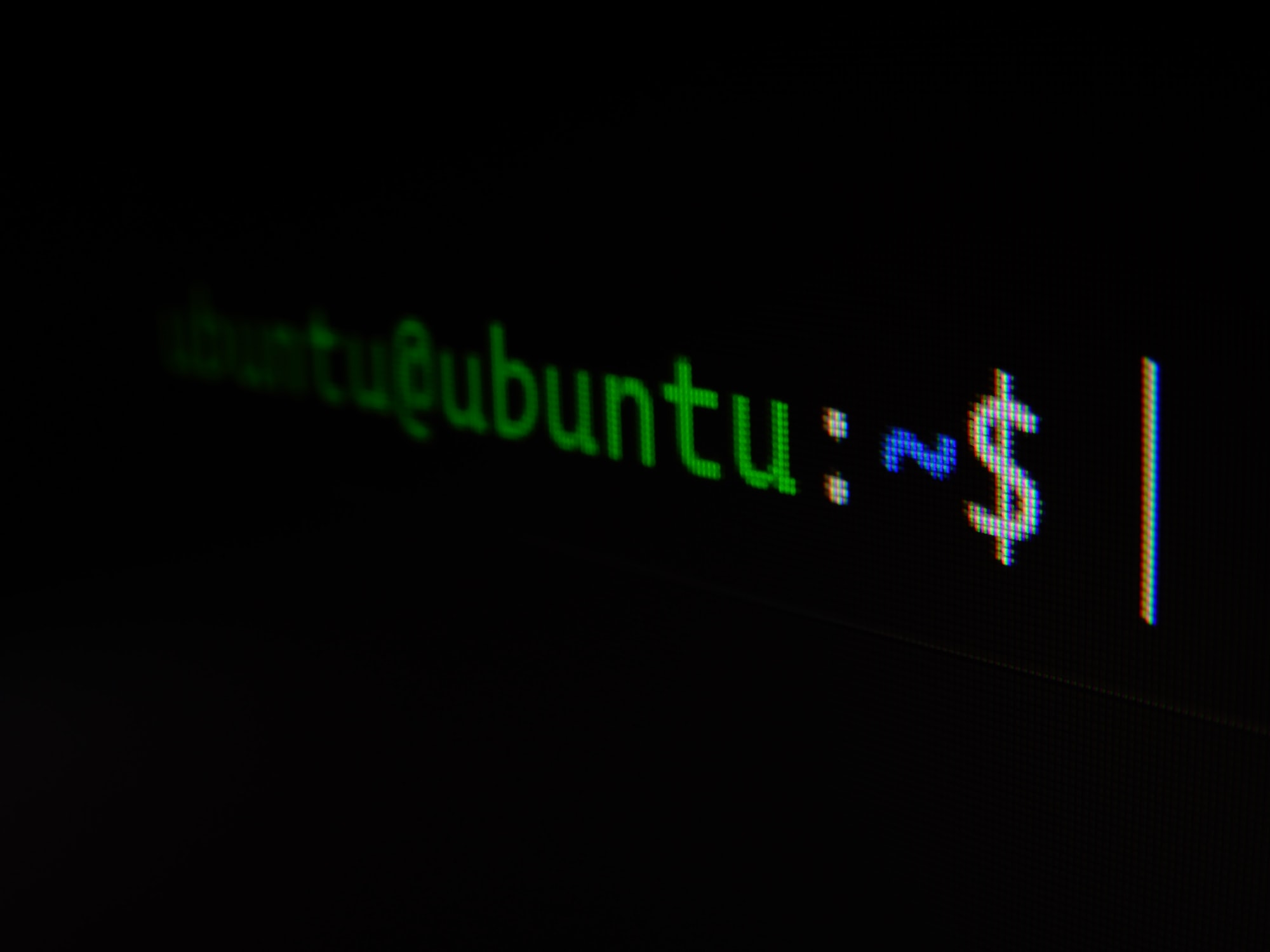
Laisser un commentaire